1.5. Network Requirements
ASGARD and other systems which will have to communicate with each other, need the following ports opened within the network. For a detailed and up to date list of our update and licensing servers, please visit https://www.nextron-systems.com/hosts/.
1.5.1. From ASGARD Agent to ASGARD Server
Description |
Ports |
|---|---|
Agent / Server communication |
443/tcp |
Syslog Forwarder (optional) |
514/udp [1] |
ASGARD online check (optional) |
ICMP |
The syslog port is optional, since your agents will work fine without it. Please see Syslog Forwarding for more information.
Hint
Your ASGARD Agents will check if they can reach your ASGARD via HTTPs. ICMP is not necessary, but helps during troubleshooting.
1.5.2. From Management Workstation to ASGARD Server
Description |
Ports |
|---|---|
Administrative web interface |
8443/tcp |
Command line administration |
22/tcp |
1.5.3. From ASGARD to SIEM
Description |
Ports |
|---|---|
Syslog forwarder |
514/udp [1] |
1.5.4. From ASGARD to Analysis Cockpit
Ports |
Description |
|---|---|
Asset Synchronization, Log- and Sample forwarding |
7443/tcp |
Syslog forwarder (optional) |
514/udp [1] |
1.5.5. From ASGARD and Master ASGARD to the Internet
The ASGARD systems are configured to retrieve updates from the following remote systems via HTTPS on port 443/tcp:
Product |
Remote Systems |
|---|---|
ASGARD packages |
update-301.nextron-systems.com [2] |
ASGARD packages |
update3.nextron-systems.com [2] |
THOR updates |
update1.nextron-systems.com |
THOR updates |
update2.nextron-systems.com |
All proxy systems should be configured to allow access to these URLs without TLS/SSL interception. (ASGARD uses client-side SSL certificates for authentication). It is possible to configure a proxy server, username and password during the setup process of the ASGARD platform. Only BASIC authentication is supported (no NTLM authentication support).
1.5.6. From Master ASGARD to ASGARD
Direction |
Port |
|---|---|
From Master ASGARD to ASGARD Management Center |
5443/tcp |
You cannot manage ASGARD v3 systems from a Master ASGARD v2.
1.5.7. From Management Workstation to Master ASGARD
Description |
Port |
|---|---|
Administrative web interface |
8443/tcp |
Command line administration |
22/tcp |
1.5.8. Time Synchronization
ASGARD tries to reach the public Debian time servers by default.
Server |
Port |
|---|---|
0.debian.pool.ntp.org |
123/udp |
1.debian.pool.ntp.org |
123/udp |
2.debian.pool.ntp.org |
123/udp |
The NTP server configuration can be changed.
1.5.9. DNS
ASGARD needs to be able to resolve internal and external IP addresses.
Warning
Please make sure that you install your ASGARD with a domain name
(see Network Configuration). If you do not set the
Domain Name and install the ASGARD package, your clients won't be able
to connect to your ASGARD.
All components you install should have a proper domain name configured to avoid issues further during the configuration.
1.5.10. Internet Access during Installation
The Management Center installer requires Internet access during the setup. The installation process will fail if required packages cannot be loaded from https://update3.nextron-systems.com [2]
1.5.10.1. SSL/TLS Interception
The installation and update processes do not accept an unknown but valid SSL/TLS certificate presented by an intercepting entity and therefore don't support SSL/TLS interception.
Since our products are usually used in possibly compromised environments, the integrity of our software and update packages has highest priority.
1.5.11. Architecture Overview
The following image shows an architecture overview with all products and their communication relationships.
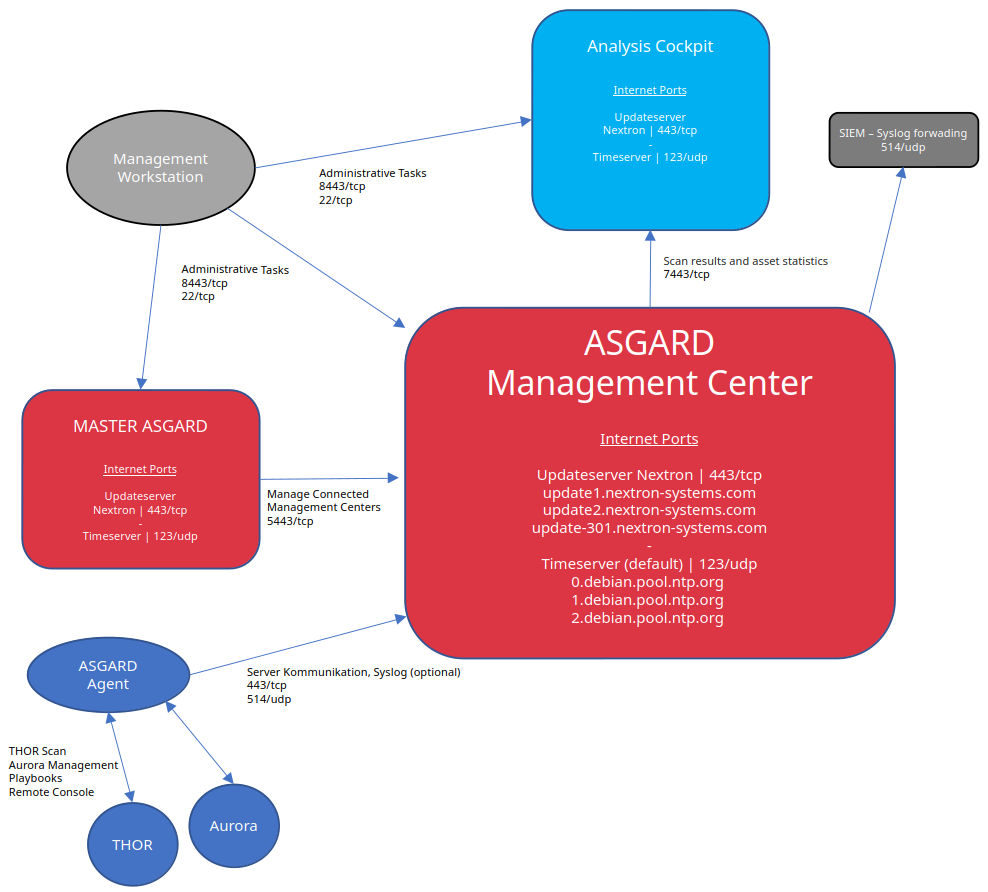
Full Architecture
Footnotes