2.8. Install the ASGARD Management Center Service
Use SSH to connect to the appliance using the user nextron and the password
you specified during the installation. Now you can run the following command:
nextron@asgard:~$ sudo nextronInstaller -asgard
Caution
Upper case "i" in the middle.
This will install the ASGARD Management Center on top of the base operating system from the ISO.
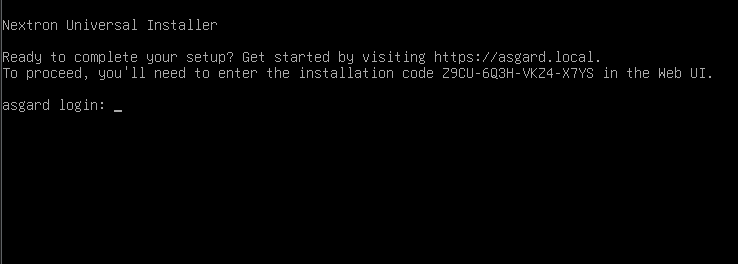
After the installation is completed, type the following command to see if the service is running:
nextron@asgard:~$ sudo systemctl status asgard-management-center.service
[sudo] password for nextron:
● asgard-management-center.service - ASGARD Management Center
Loaded: loaded (/lib/systemd/system/asgard-management-center.service; enabled; preset: enabled)
Active: active (running) since Tue 2024-01-16 13:45:15 CET; 1min 38s ago
Process: 898 ExecStartPre=/usr/share/asgard-management-center/scripts/exec_start_pre.sh (code=exited, status=0/SUCCESS)
Main PID: 927 (exec_start.sh)
Tasks: 10 (limit: 4601)
Memory: 186.0M
CPU: 2.043s
The installation is now completed, you are ready to log into the web UI of your Management Center.