3.1. Initial Tasks
The following tasks will ensure that your Management Center is functional and ready to deploy THOR scans on your agents.
3.1.1. Change the Admin Password
Log into the Management Center web interface with the user
admin and password admin.
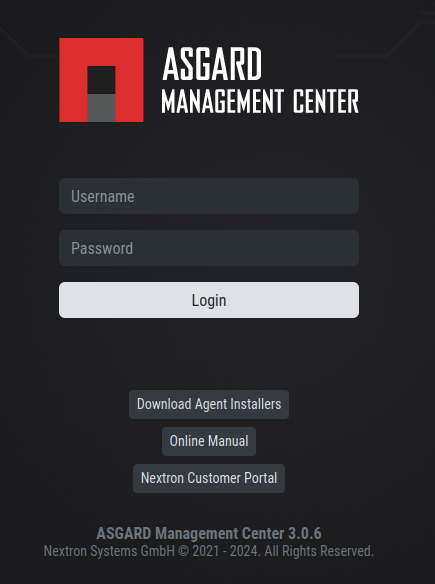
Login Screen
After logging in to the Management Center for the first time, you will have to change the default password.
Click the username admin in the top right corner. This will open
a dropdown menu. Click User Settings to see user specific settings.
Here you can change the default password of the admin user.

Changing the Password
3.1.2. License Installation
Login to the Management Center, navigate to Licensing, click
Upload ASGARD Management Center License and upload a valid license.

Install a license
After uploading your license, the license details are displayed.